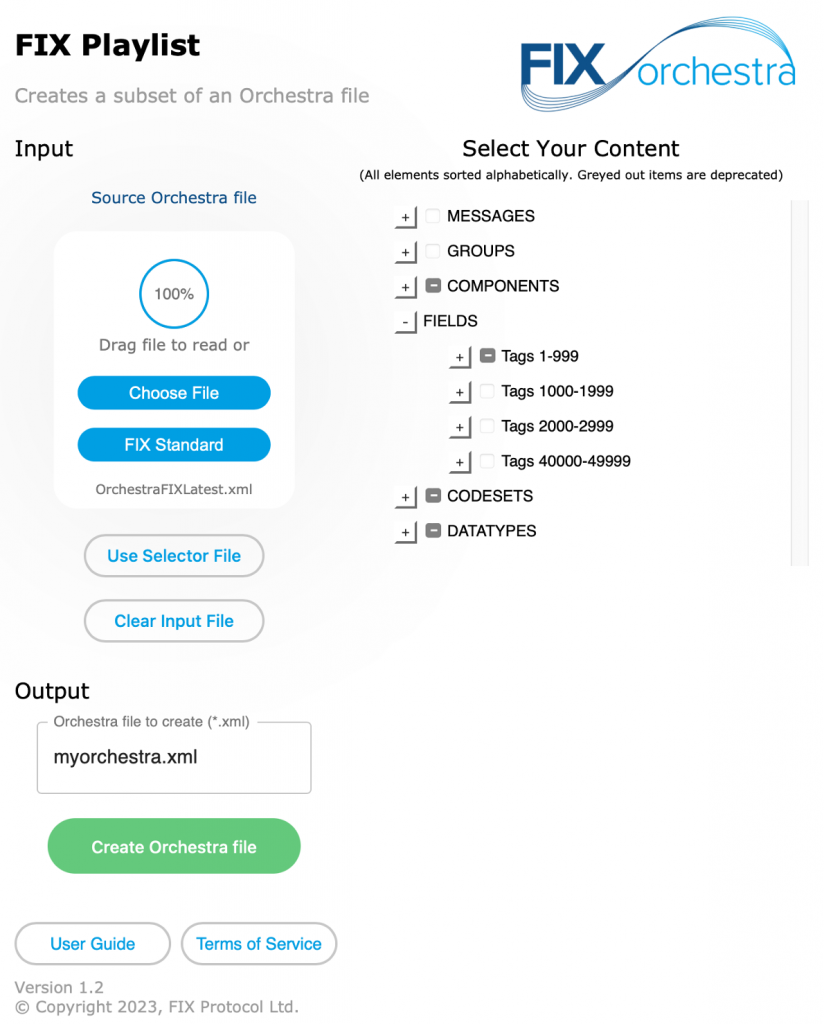
The FIX Global Technical Committee (GTC) is proud to announce the update of Playlist to Version 1.2. If you are a FIX member, you can request access from the FIX Program Office. It can then be invoked either via its own URL or through the FIX website (“Playlist” in the dropdown menu “Tools” or from the Orchestra landing page). You have to be a FIX member and logged into the FIX website with your user account linked to your firm.
What is Playlist?
Playlist is the second tool related to the Orchestra Technical Standard. Playlist is a web-based tool available through the FIX website that allows the user to generate a base Orchestra XML file by selecting what they need from an Orchestra reference file.
Similar to Log2Orchestra, it is intended to be the starting point for someone who wants to benefit from Orchestra and use it to build the meta-data representation for one or more FIX interface(s). Log2Orchestra should be used if you wish to start with existing behavior of your implementation. Playlist should be used if you wish to start from standard FIX message definitions. The input file used by Playlist can be an officially published version of FIX Latest or also your own Orchestra file. You do not require any log files from an existing FIX interface to be able to use Playlist. Once an Orchestra XML file has been created with Playlist, you can use Tablature to convert it to and from markdown for maintenance and extensions. It is recommended to use Orchestra Server, a service offered by FIX Trading for the maintenance for your Orchestra XML files. Access to the Orchestra Server is complimentary for members of the FIX Trading Community. Orchestra Server provides the necessary tools to manage FIX and non-FIX specifications based on the Orchestra Technical Standard. You can also create, browse, and export your Rules of Engagement specifications easily.
The following basic steps are required to create an Orchestra XML file with Playlist.
- Choose an Orchestra XML file as your input file that will be loaded only into your local browser
- Select the messages, groups, components as well as their fields and values that you want to support
- Choose a name for the new Orchestra XML file to output to and select “Create Orchestra file”
- Select “Download File” and choose a directory to store the new output Orchestra XML file
What has changed with Playlist v1.2?
The latest version of Playlist now fully supports the display of union datatypes. Previously, they were only shown in the list of datatypes but never selected. Union datatypes are now shown wherever a field is displayed, including messages, groups and components. They are shown as selected in the list of datatypes as soon as at least one of the selected fields has a union datatype.
Repeating groups always start with a NumInGroup field to count the number of instances for tag=value encoding. This field is now displayed as part of the group and automatically selected as soon as at least one element of the group is selected. It is not necessary to manually select this field for a group. Additionally, the NumInGroup fields are displayed in the read-only list of fields.
More detailed information can be found in the Playlist User Guide.
Playlist v1.2 has fixed a few minor errors:
- In some cases, the removal of fields from messages also removed these fields from other messages if they had been selected there.
- In some cases, it was possible to deselect the last code of a code set (you need to remove the last field using the code set instead).
